The USB 16 GB drive was infected with some Windows virus, I didn't want to plug it in, so I decided to
install Linux Ubuntu 22.04 LTS on my other computer and then I've formatted that same USB drive using Linux terminal commands (I don't remember which one).
I've chosen quick formatting and in that moment I wasn't aware if selected file system was ext4 or ext3 or something else.
Because of that file system the USB drive is unusable in Windows machines, so in the future I'm only going to use it in Linux environment.
But the main problem is that today that same usb drive is unrecognized when plugged in Linux Ubuntu? I've tried to search for it using commands but I can't find it.
In addition to that, I've also tried to check the situation using Windows machine, it seems that Windows recognizes that usb device has been plugged in, but when I click on it it's greyed out,
it can't be formatted etc.
Is there any chance that this USB drive will ever be usable again? I don't mind losing all the data, I want to format it in Linux or Windows but I can't find the way to do it?
I've triedcommand andCode:df -hbut with no success ...Code:gparted
https://postimg.cc/vgHVyxDZ
https://postimg.cc/D4S4JVrV
https://postimg.cc/fJ00MNWm
https://postimg.cc/DW5Sxf5k
https://postimg.cc/LhJJVp1w
https://postimg.cc/R6yVYWH8





 Adv Reply
Adv Reply
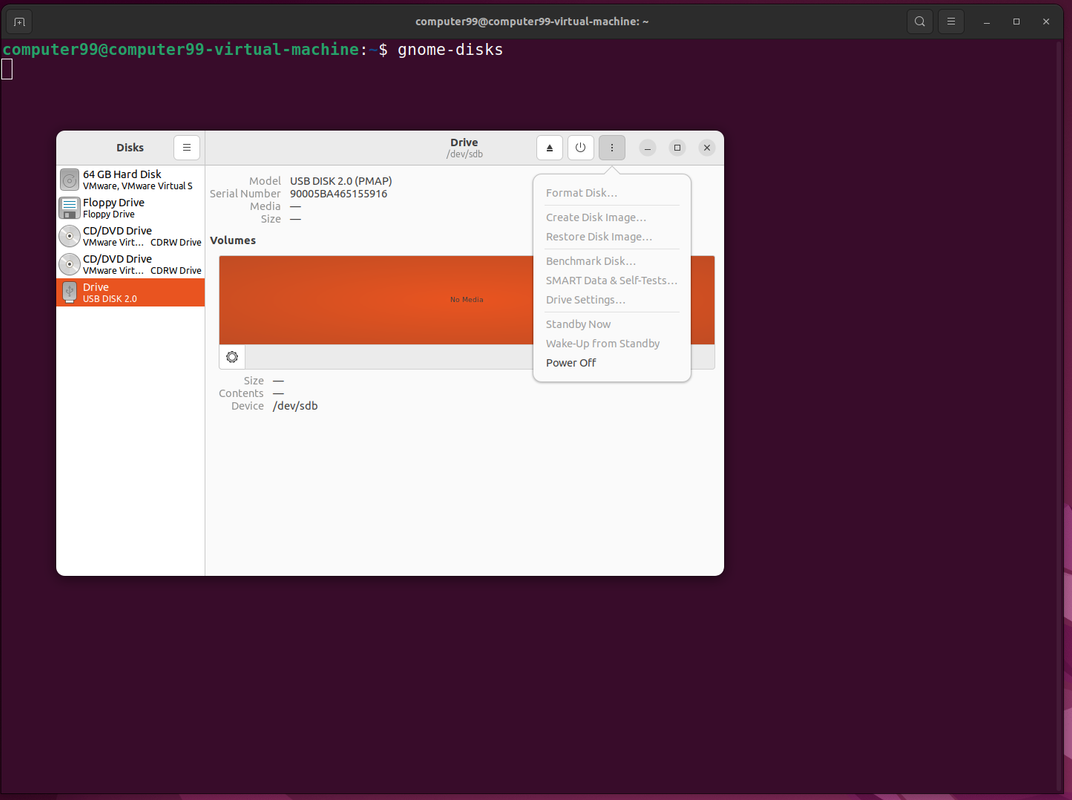


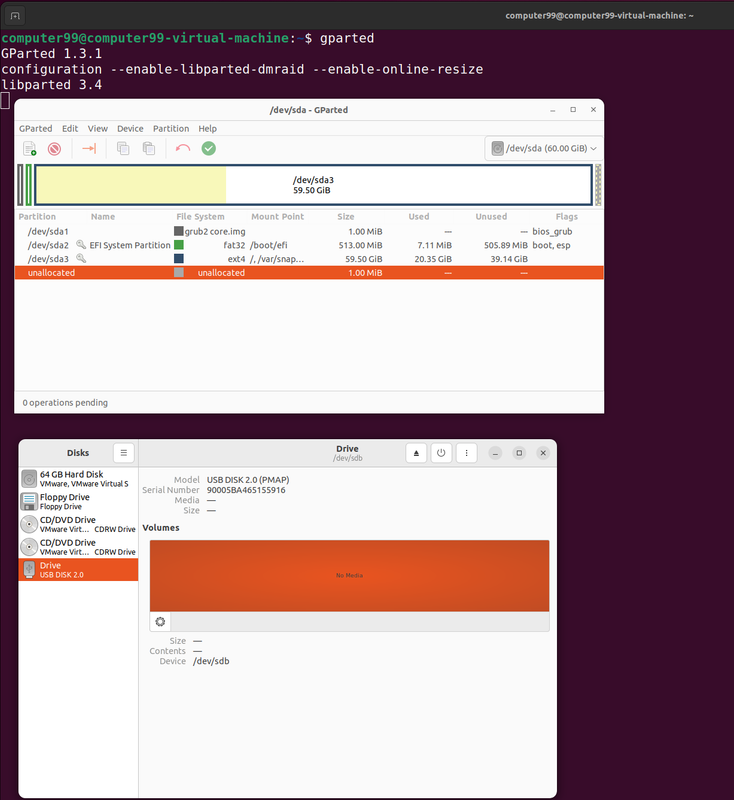




Bookmarks